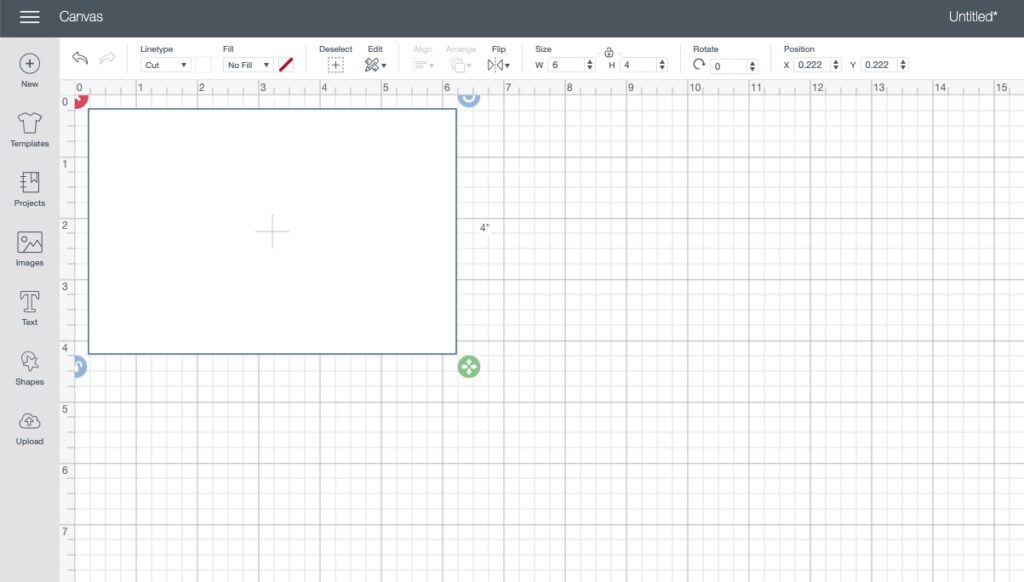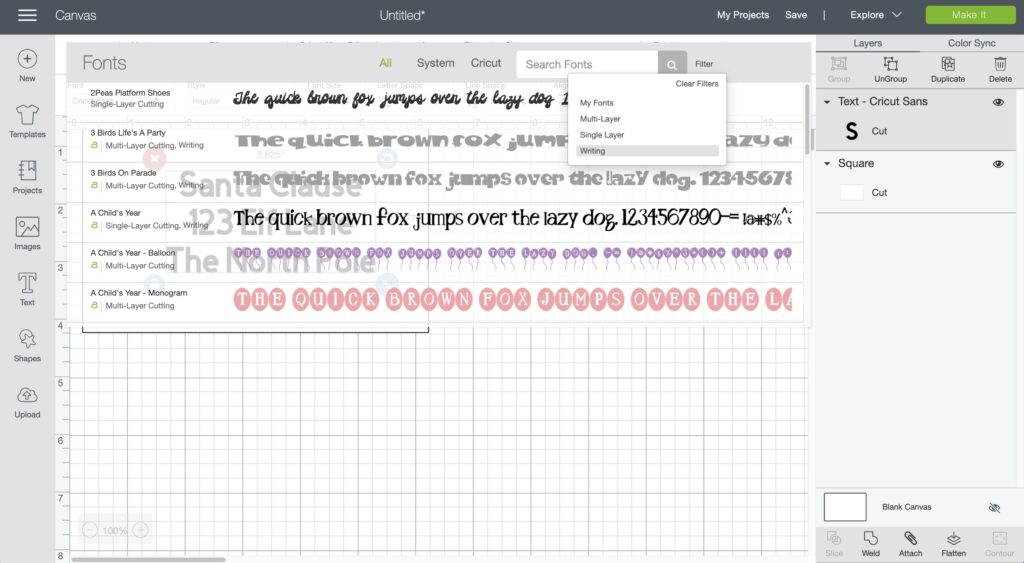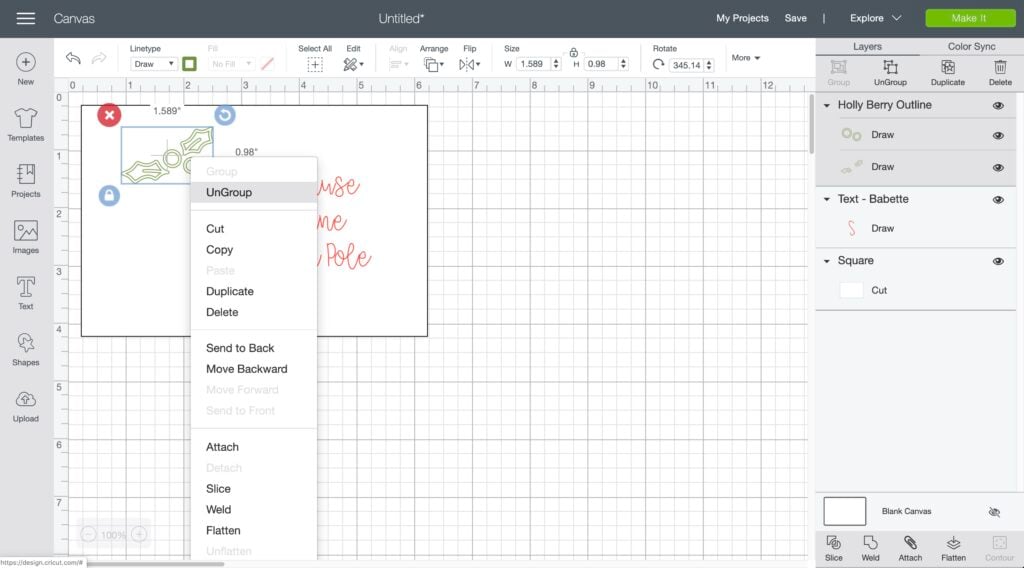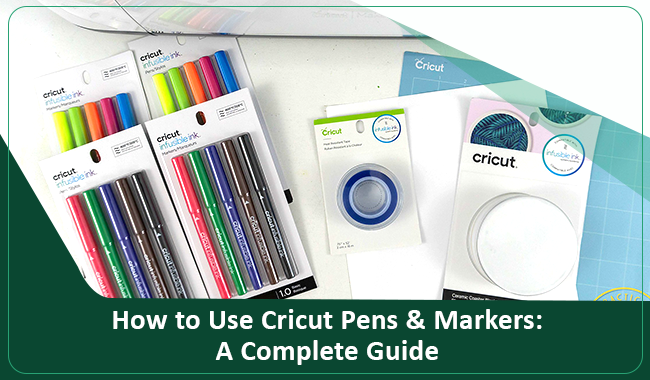
Do you know about the Cricut machine? If yes, you must know about all its capabilities. One of the interesting features is writing and drawing that Cricut offers you. I am a Cricut expert with an experience of almost seven years now. I can guide you through all the beautiful crafts you are going to make with your Cricut. And today, my focus is on the Cricut pens and markers. So, are you ready to learn how to use Cricut pens and markers to create a unique DIY project?
Using the Cricut pen is straightforward. In this guide, I will show you how you can set up a Cricut pen or marker on your Cricut machine and start making something. However, it is a bit difficult to write with your Cricut machine, but with the right guidance, you can learn it easily and move forward with your projects.
Which Machines Are Compatible With Cricut Pens?
Not all Cricut machines use Cricut pens, and this is why you cannot write with any Cricut machine. So, you have to check which Cricut machine you have before moving to use it. Below are the Cricut machines that are compatible with Cricut pens.
- Cricut Explore
- Cricut Maker
- Cricut Joy
- Cricut Venture
Luckily, the Cricut Explore and Cricut Maker have interchangeable pens. So, you can use similar pens in both machines. However, the Cricut Joy has slightly smaller pens that are specially designed for this machine. That’s why Cricut Joy pens are made separately and used in a different way than other Cricut pens.
How to Use Cricut Pens and Markers for DIY Projects?
To get started with the Cricut pens, you need to follow certain steps. Once you know you have a compatible Cricut machine, you are all set to start a project.
Step 1: Make a Design With Design Space
- In the first step, open a Cricut Design Space and make a format for the material on which you want to write.
- Now, choose if you want to cut the design or just want to check.
- Then, hit the Filter option from the menu and choose the Writing option. With this option, you can check all the fonts you want to use and make a format with the Cricut pen.
- After that, enter your text with your desired font, resize it to the desired size, and go ahead.
- Next, you can use the images to create a project that looks unique.
- Once you add the image, you’ll see it under the layout. Then, you can choose the line type as “Draw” to let your Cricut machine get into the drawing mode.
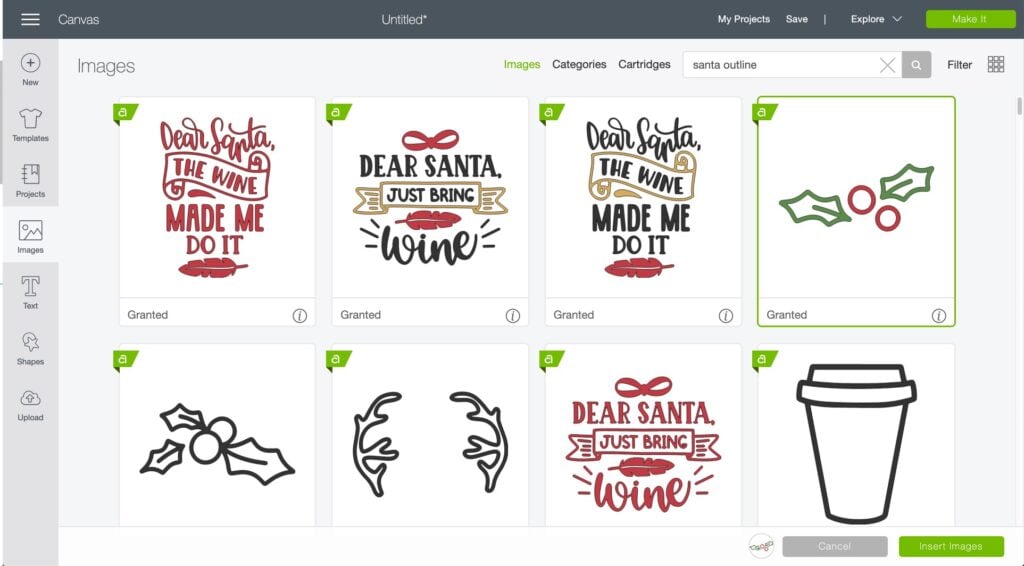
- Then, select your color to apply it to your font. For this, you should pick the little box from the right side of the menu.
- Afterward, pick a color, and your Design Space will also suggest you start writing with your Cricut machine.
- Now, you need to ungroup your image pieces and select the image parts you want to apply color on.
Once you are done with these steps, you are all set to move to the next step to learn how to use Cricut pens and markers.
Step 2: Load the Material Into Your Cricut Cutting Machine
- Once you are done with the design with your Cricut Design Space, you are ready to move forward and click on the Make It button.
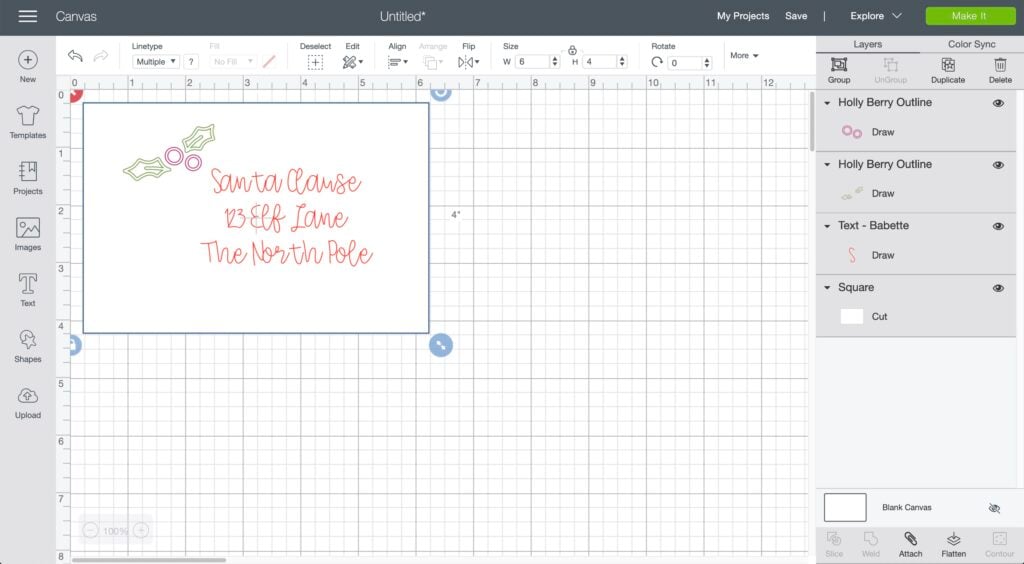
- Then, your Cricut machine will guide you in its installation.
- Now, you need to load your material on the Cricut mat.
- After that, open your pen cap and fix it into the pen holder.

- Next, continue with the on-screen instructions in your Cricut Design Space. You will get suggestions about colors you can use.
- Your Cricut machine will start writing once you click on the Cricut “Go” button.
- Now, you are done with your unique project.
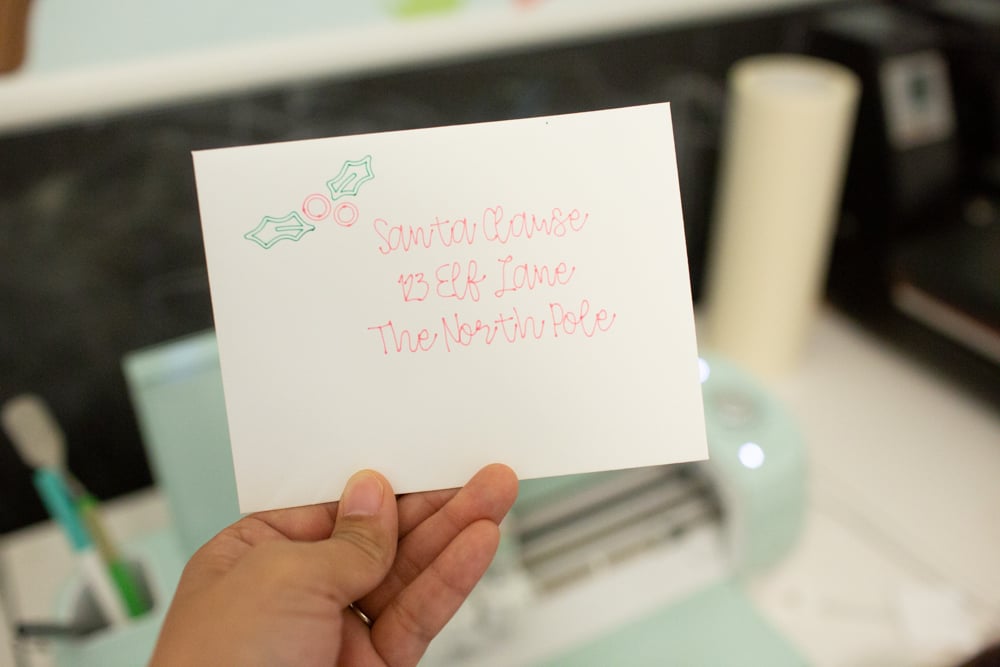
So, that’s it for making a project using Cricut pens and markers. Hopefully, you have learned how to use Cricut pens and markers in detail. You can start making anything beautiful you like.
What Are Some Cricut Pens to Use With the Cricut Machine?
There are multiple types of Cricut pens you can use with a Cricut machine. All the compatible Cricut machines have a barrel to fix the pen. All types of pens have different barrels so that you can understand which barrel is for which pen. For instance, the Fine Point pens have a barrel having an “F” stamp or fine. These pens have a 0.4mm tip and vibrant colors.

How to Load a Cricut Pen Into a Cricut Machine?
Loading a Cricut pen into the Cricut machine is an easy process. As you know, the pens are compatible with Cricut Explore, Maker, and Joy machines; you will be able to use the pen only on these machines.
Cricut Explore and Maker has an auxiliary clamp A where you need to load the uncapped pen. When you insert the pen, hold the bottom of the holder and insert your pen down. Push the pen until you hear a clicking sound. Make sure that the pen fits into the housing.

However, for Cricut Joy, you will not get any separate clamp for the pen. Hence, you will need to remove the blades and then fix a pen into it. Well, you don’t have to push the pen into the machine; you will just simply load the pen and close the clamp. Now, you are ready to write with your Cricut pen.
Conclusion
Finally, I shared the guide on how to use Cricut pens and markers with you. Hopefully, you liked it, and you will try making some fun crafts with the help of this guide. Before moving to start a project, you will need to ensure that you have a Cricut machine that is compatible with the Cricut pens. When you are confirmed, you can use this guide to get started with your project.
Frequently Asked Questions
You can use the
Cricut infusible ink pens for the iron-on projects. There are many projects,
such as customized T-shirts or any other project that requires heating, which
will need an infusible ink to transfer the design onto the material through a
heat press or regular iron. You can get the designs from the Design Space.
If you want to use
infusible ink pens on fabric, you will need a heat press, for instance, Cricut
EasyPress, AutoPress, etc, and blank apparel. For instance, you can use a blank
T-shirt or any fabric you want to design. Create a design on HTV and then apply
it to your blank apparel with the help of a heat press.
Yes, Cricut pens and
markers are permanent. These pens are waterproof, acid-free, and also free from
toxicants. Before coming to the market, these pens are checked by ASTM, and
they ensure that the pen’s ink is ready to use. You must note that Cricut Maker
and Explore pens are interchangeable, and Cricut Joy pens are only used with
the Cricut Joy machine.

David Madock
5+ Year of experience