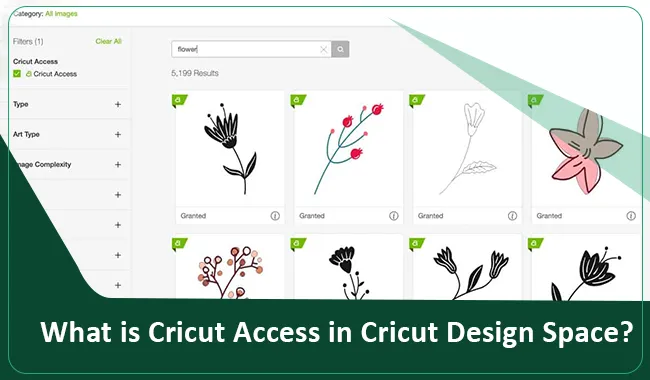
New as well as experienced crafters must have heard about the Cricut Design Space. But do you know what Cricut Access is in it? It’s software that unlocks a wide range of fonts, images, and projects that can help take crafting to the next level. Use it by buying a monthly subscription.
Are you excited about knowing more about this plan-based service? This blog post is going to talk about everything you need to know. Starting from how to subscribe to the steps to find fonts. Please review it and find all the essential information for a happy crafting journey.
Main Differences Between Cricut Access and Design Space
If you are confused between the above two, consider these essential differences. It will give you clear insights into these important elements of Cricut.
- Cricut Design Space acts as a platform where you can make a design, whereas when you buy a Cricut Access plan, it gives you the freedom to access additional designs and patterns available in the Design app.
- You can use Cricut even without Access software, but Design Space is important to use with Cricut products.
- You can access Design Space even without a plan. However, the access requires you to subscribe to a plan based on your project needs.
How to Subscribe for Cricut Access in Design Space?
The content, such as images, patterns, and ready-to-make projects, are included in the software. However, you need to buy a monthly or yearly plan to access them. Go through the steps explained below.
- The first step is to sign in to Cricut Design Space.
- After that, you will need to create a New Project.
- In the next step, select and insert an image marked with a green icon.
- Now, hit on the Make it options and then tap on Checkout.
- Then, enter or review the payment.
- Next, click on the Continue option.
- Now, hit on the Yearly or Monthly Plan.
- Tap on the Add this plan.
- You will need to click on the Authorize option. The purpose is to authorize your selected plan.
- In the last step, enter your Cricut Password.
With the above steps, the pan gets activated. You can begin with amazing projects, then.
How to Find the Content in Cricut Access on Windows/Mac?
The software lets you easily find images, ready-to-make projects, and fonts. Below, we will describe the process for Windows and Mac computers. Make sure to follow them carefully.
- First, move to the Cricut Design Space.
- In step 2, hit on the New Project category.
- To find Projects go to the left-side panel and tap on Projects.
- Now, scroll through the drop-down menu and select the service.
- Find images with the next steps.
- Hit on Images present in the design panel.
- Find Browse All Images near the Search field and select it.
- Once you select the box, the page reloads and displays all the images.
- Find fonts by moving to the next instructions.
- On the design panel, tap on the Text option.
- You can see the Text Edit bar at your screen’s top.
- Next, hit on the fonts drop-down and see the list available.
- Finally, you will see the fonts, including the access service icon.
Benefits of Having a Cricut Access Subscription for Crafters
If you are a DIYer, you can use Cricut even without a subscription to the Access service. But, there are so many features that frequent crafters can cherish with it.
- The premium subscribers attain an additional 20% off on material purchases. Also, free shipping is provided on $50+ orders.
- Get tech support services as a priority member care.
- Users get a discount on licensed content.
- Access to more than 500+ fonts that you can use on cardstock.
- Freedom to use more than 100,000+ images.
Conclusion
No matter which Cricut machines you’re using, a Cricut Access subscription is best for you. Fonts and ready-designed images are available to help you with extraordinary projects. Besides, the software encourages users to use their machines most often and do inspiring projects. No proper experience is needed while making DIY crafts for any occasion and event. In addition, you get to save on Cricut accessories and materials too.
Frequently Asked Questions
You can use any of the Cricut machines with it. For any of the above machines, you first need to buy a subscription; only then can you use the fonts, images, and projects present. The machine you use for the Cricut Design Space is also fully compatible. Some of them are listed as follows:
● Cricut Maker
● Cricut Maker 3
● Cricut Joy
● Cricut Explore 3
● Cricut Explore Air 2
Yes, a pro crafter can
find the subscription worth the bucks. It has so many features and benefits
that enhance crafting. You can also use additional designs and fonts on the
Cricut Design app. In short, you get nothing but find a way to do outstanding
projects. It will set your crafts apart from the crowd.
No. You can use Cricut Design
Space even if you don’t have a subscription to the above software service. The
former is a free platform where users can access several fonts and images. It
has both free and paid options available. But, for the latter one, you will
need to subscribe to a plan; only then will you be able to use images, fonts,
and images.

David Madock
5+ Year of experience